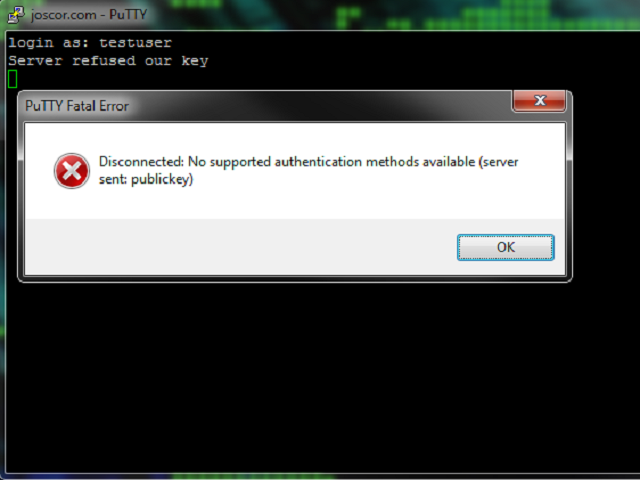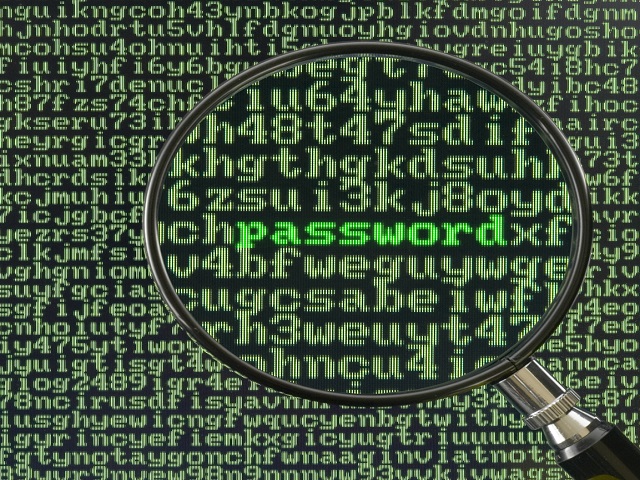Jun 2, 2013 | HowTo, Technology, WWPass related
Maximize security by using the WWPass PassKey to perform two-factor authentication into your publicly exposed SSH/SCP servers using WinSCP and Pageant. Never compromise when it comes to security and ditch those legacy username and password combinations.
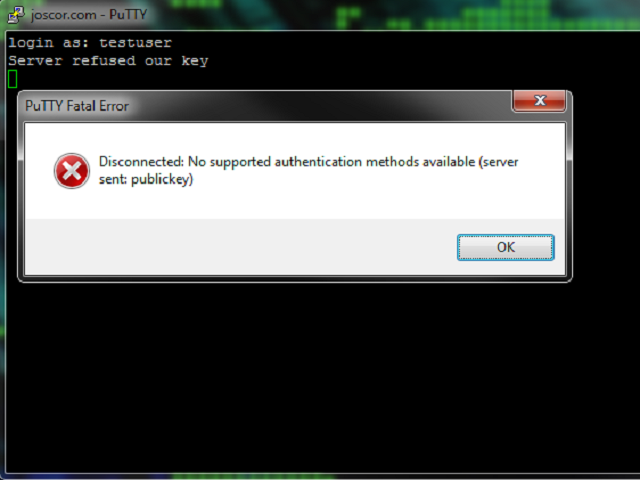
May 31, 2013 | HowTo, Technology
When using Public Key authentication or trying to use SSH with your WWPass PassKey you may find yourself getting an error message Putty Fatal Error stating “Server refused our key” and “Disconnected: No supported authentication methods available (server sent: publickey)” after entering your username. This article will guide you through fixing this issue.

Apr 25, 2013 | HowTo, Technology, WWPass related
Overview Generate a PKCS#12 private key and certificate file Import user PKCS#12 file to the WWPass PassKey secure token Configure the Cisco SG500-52(P) to allow Public Key Authentication for SSH access Install user SSH2 public key into the Cisco...
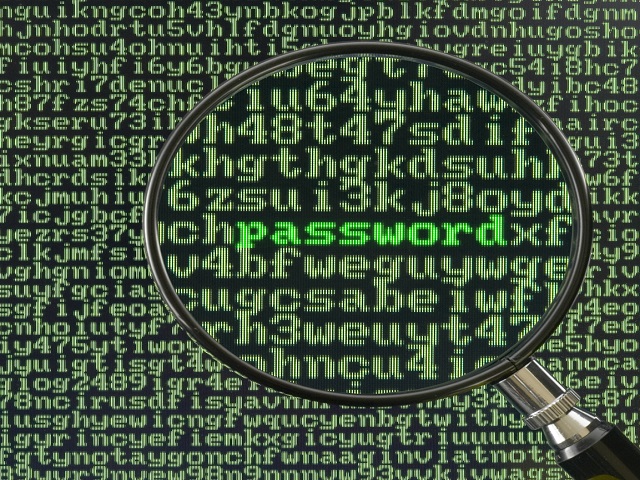
Apr 14, 2013 | Featured Articles, HowTo, Technology, WWPass related
It’s no longer good enough to just use a witty password for your publicly exposed OpenSSH server! As brute-force systems become more advanced and password cracking times decrease, your server becomes more at risk. A well-known secure solution to this issue is to use Public Key Authentication. This tech tutorial walks you through securing your public OpenSSH SSH Linux servers with unbreakable WWPass PassKey Two-Factor Authentication

Mar 18, 2013 | HowTo, WWPass related
Check out the original text by Joscor’s founder: http://blog.dins-os.com/2013/01/using-wwpass-passkey-security-token.html Why keep a huge mental list of passwords and keyfile locations when you can have a highly secure physical token encrypt and decrypt files...