HubSpot doesn’t adequately explain how to pass in boolean values through its Forms API. I recently had to work with this API and wrote down some hints.
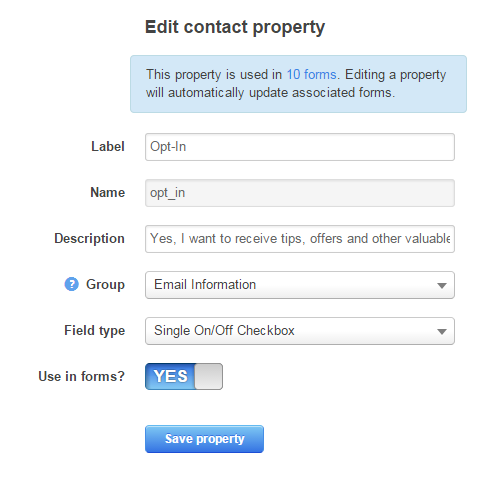
> curl –request POST -H “Content-Type: application/x-www-form-urlencoded” –data “email=example@example.com&firstname=John&lastname=Doe&company=ACME&phone=1112223333&message=blah&opt_in=true” “https://forms.hubspot.com/uploads/form/v2/123456/b7a12320e-ea5b-1234-4321-331623610e61”
The important bit here is that fields of type “Single On/Off Checkbox” require the text “true” or “false” despite being rendered as “Yes” or “No” in Hubspot. In C#, it’s important, when formatting text, to pass in string values instead of relying on string format processing within .NET to convert your boolean correctly. It’s also important you’re passing in data with the Content Type set to “application/x-www-form-urlencoded” or it may misinterpret the values being passed in (or reject the request).
